 Remove IE v.3.4
Remove IE v.3.4
Advertisement
Description
Remove Internet Explorer 10 & 11 Quickly and Easily!
Using this program you can simply click which version of Internet Explorer that you want to uninstall and it will run through the process clean and tidy without issues.
Simply reboot your computer once it has completed and your machine will automatically then remove the version of Internet Explorer that you have chosen to uninstall.
Once your computer has...
Read more
- Rate:
- Release Date:02/16/2014
- License:Freeware
- Category:Browsers
- Developer:TechyGeeksHome
- Downloads:32
- Size:72 Kb
- Price: Free
To free download a trial version of Remove IE, click here
To buy software Remove IE, click here
To visit developer homepage of Remove IE, click here
Advertisement
Versions History
| Version | Date Released | Release Notes |
| 3.1 | 23.01.2014 | New Release |
Screen Shot
Click on a thumbnail for the larger image.
System Requirements
Remove IE requires WinXP, Win7 x32, Win7 x64, WinServer, WinVista, WinVista x64.
Remove IE v.3.4 Copyright
Shareware Junction periodically updates pricing and software information of Remove IE v.3.4 full version from the publisher using pad file and submit from users. Software piracy is theft, Using crack, password, serial numbers, registration codes, key generators, cd key, hacks is illegal and prevent future development of Remove IE v.3.4 Edition. Download links are directly from our publisher sites. Links Remove IE v.3.4 from Bittorrent, mediafire.com, uploadfiles.com, hotfiles.com rapidshare.com, megaupload.com, netload.in, storage.to, depositfiles.com and other files hosting are not allowed. The download file is obtained directly from the publisher, not from any Peer to Peer file sharing applications such as Shareaza, Limewire, Kazaa, Imesh, eDonkey, eMule, Ares, BearShare, Overnet, Morpheus, BitTorrent Azureus and WinMX.
Review This Software
More Remove IE Software
Advertisement
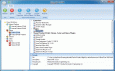
Brigg Anti-Toolbar v.2.0.2
Remove toolbars from Firefox, Chrome, Internet Explorer, Opera, and Safari. You can remove all add-ons including those that cannot be deleted by browser, fix browser crashes caused by incorrect add-ons. Enjoy!
IE Protector And Tracks Eraser v.1 4
IE Protector And Tracks Eraser aims to repair Internet Explorer browser by restoring default settings,and prevent Web sites from running malicious code or changing your browser settings behind your back.
Super IE Toolbar v.3.72
Super IE Toolbar is a toolbar for Internet Explorer, that adds a ton of extra features and tweaks. It can help you to prevent settings from being changed against your will, view/delete your cookies and cache files and more.

RemoteRemoveIE v.1.1
RemoteRemoveIE v1.0 is a utility that can uninstall IE10 and IE11 from computers remotely on a network.

ProxyManager
Proxy Manager is a powerful proxy management tool. It can check proxy server, including Http, Https, Ftp, Socks4 and Socks5 proxy, is working or not and show their speed. It can derive proxy servers form webs and any local files. It can scan proxy servers
Popup Blaster v.1.5.106
The award winning Popup Blaster kills annoying pop-ups and pop-unders during your surfing sessions. Fully customisable, and editable, it allows you to stay completely in control. Speeds up your surfing by closing pop-ups before they can load.
Advanced IE Password Recovery v.1.20.49.11
This Advanced IE (Internet Explorer) Password Recovery is a program to recover passwords to web sites saved in Microsoft Internet Explorer (in local password list), as well as AutoComplete strings form field.
Cooxie Toolbar for IE v.1.2.03
Cooxie Toolbar for IE is a toolbar add-on for Internet Explorer that provides quick access to various activity tracks like visited URLs, browser cache, stored passwords and cookies. You can edit and remove typed URLs,

IE Password Decryptor v.5.5
IE Password Decryptor is the FREE software to quickly and easily recover the stored passwords from all versions of Internet Explorer.
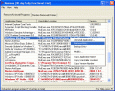
Remove
Remove is a powerful utility for uninstalling programs you no longer want on your computer. You can easily get rid of unnecessary applications, partially uninstalled software, and unwanted Windows components. You are able to uninstall programs that cannot
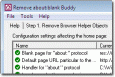
Remove about:blank Buddy
Remove about:blank Buddy is a powerful utility to remove unwanted Internet Explorer about:blank home page. Remove about:blank Buddy lets you keep default home page from changing by disabling home page hijackers and restoring original configuration. Remove
Other products of this developer TechyGeeksHome
Advanced BootInforma v.1.1
Windows advanced processing information tool. Th...ine is booting up, logging in and shutting down.
CCMClean v.2.50.3025.1000
A lightweight application that was especially cr...repairing damaged Configuration Manager clients.
CM2012 Console MDT Integration Error Fix v.1.0
Fixes the error you get when using Configuration...n a client machine with MDT integration enabled.
DomainWhoIs v.1.1
DomainWhoIs is a program that can search for Who...ing a number of different Who Is lookup servers.
DP PXEBoot Speed Up Tool v.1.0
A small utility to quickly and easily make the c...ts settings to enable a faster PXE boot up time.
DustyNet v.2.1
DustyNet is a simple and easy to use web browser...ingle executable file and even from a USB stick.
DustyPad v.1.2
DustyPad is a new multi-tab notepad utility whic...andalone executable file for easy and quick use.
